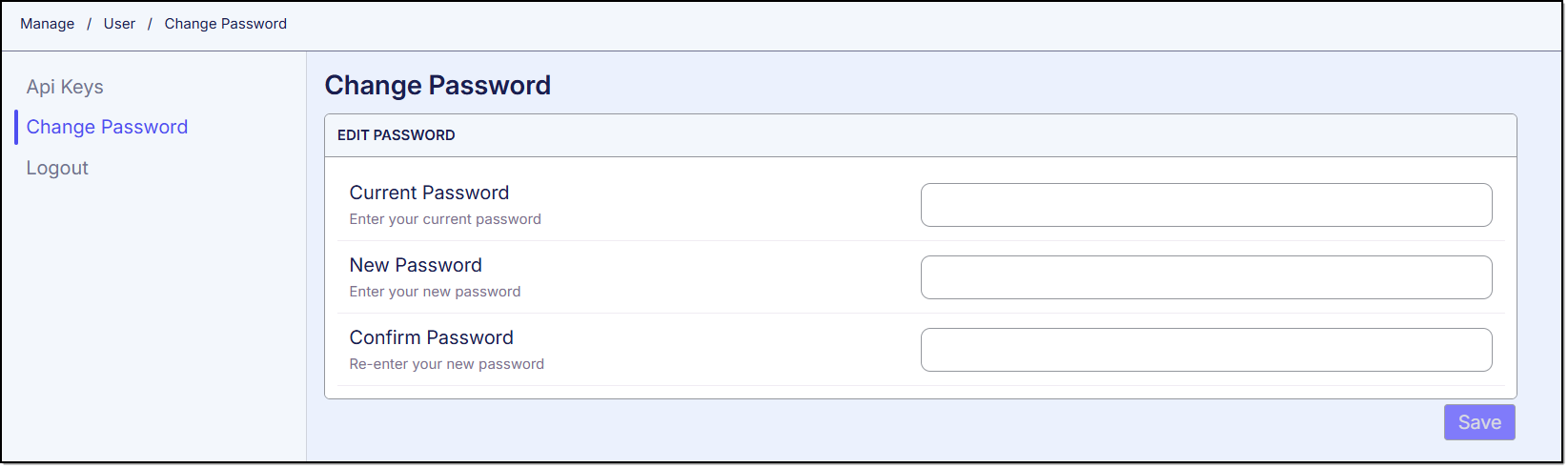Accounts Management
After a successful login, when we click on the 'Account' option, three options are displayed: API Keys, Change Password, and Log Out.
With the help of these options, users can change their password, Add or edit their API keys, and log out from the current screen.
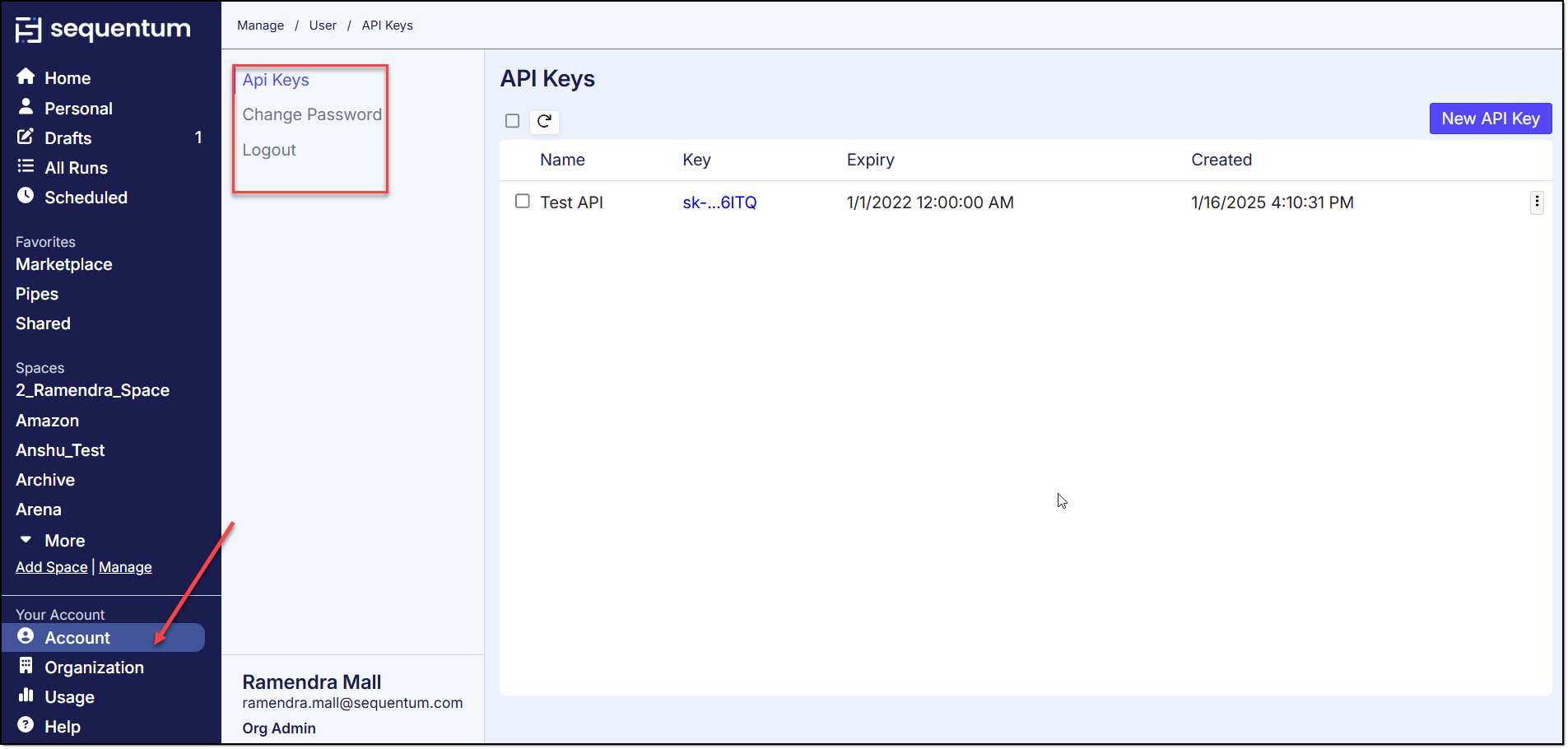
API Keys:
Users have the option to create a new API key with a specified expiry date by clicking the 'New API Key' button.
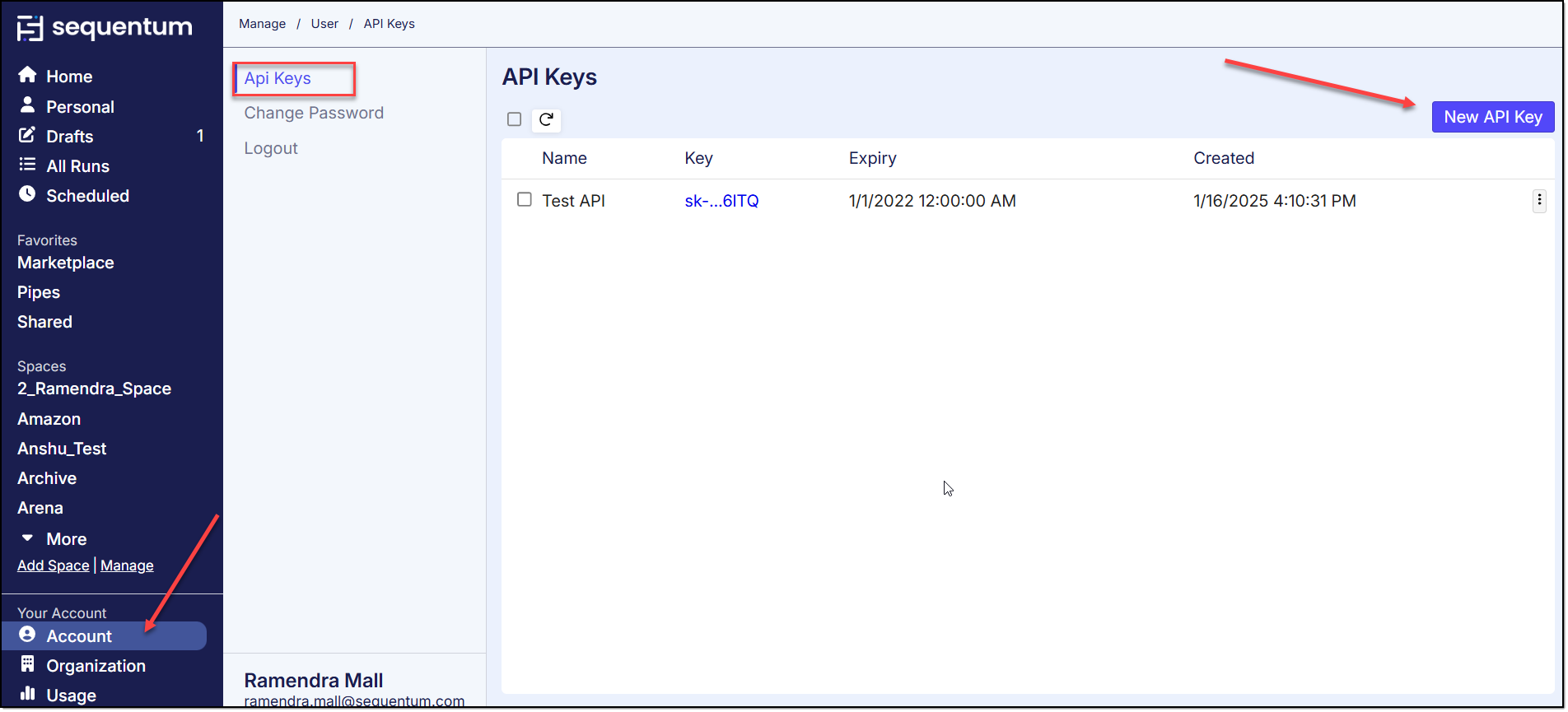
After clicking the ‘New API Key’ button, the ‘API Keys / New’ window will open. Here, the user can enter the required details and click the ‘Add Key’ button to create a new API key.
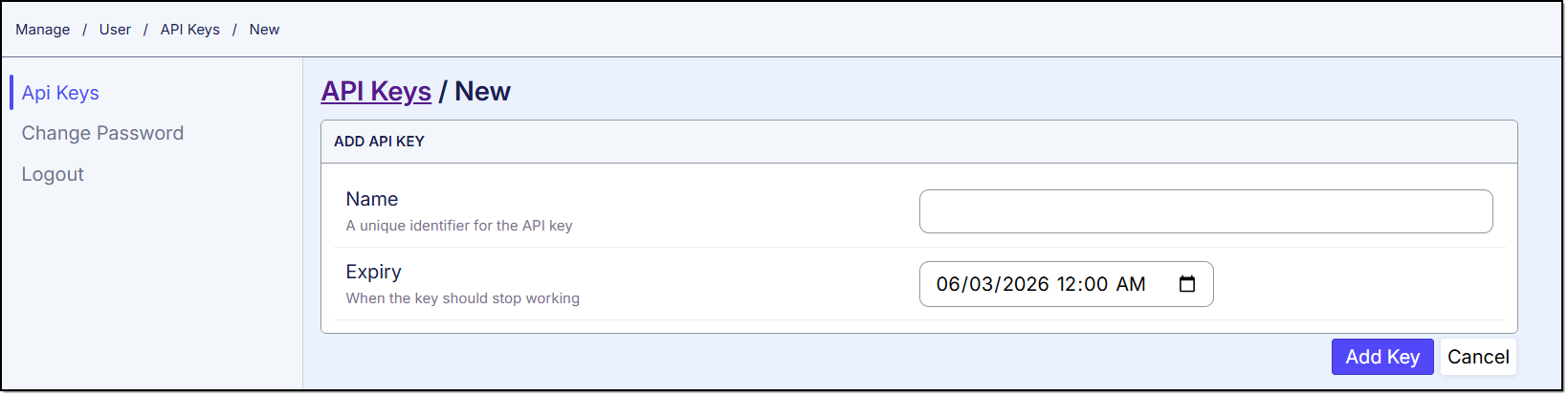
Once an API key is created, users can also update or delete existing API keys using the 'Edit' and 'Delete' options available in the context menu, as shown below.
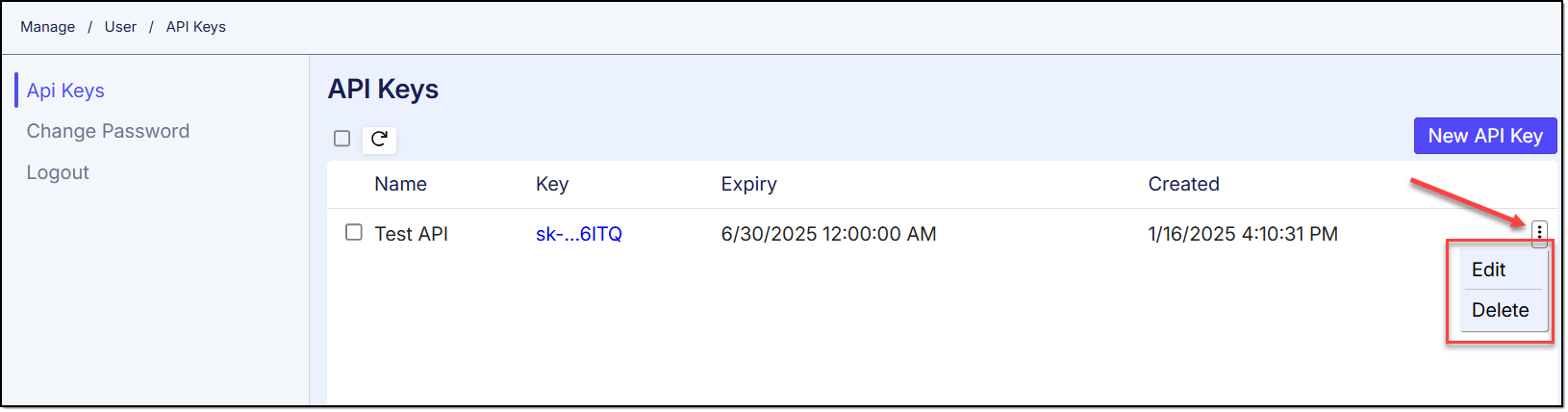
Log Out:
When a user selects the 'Log Out' option, a logout window will appear. Upon clicking 'Logout,' a confirmation popup will be displayed to confirm the logout action. Once the user confirms, they will be logged out and redirected to the login screen.
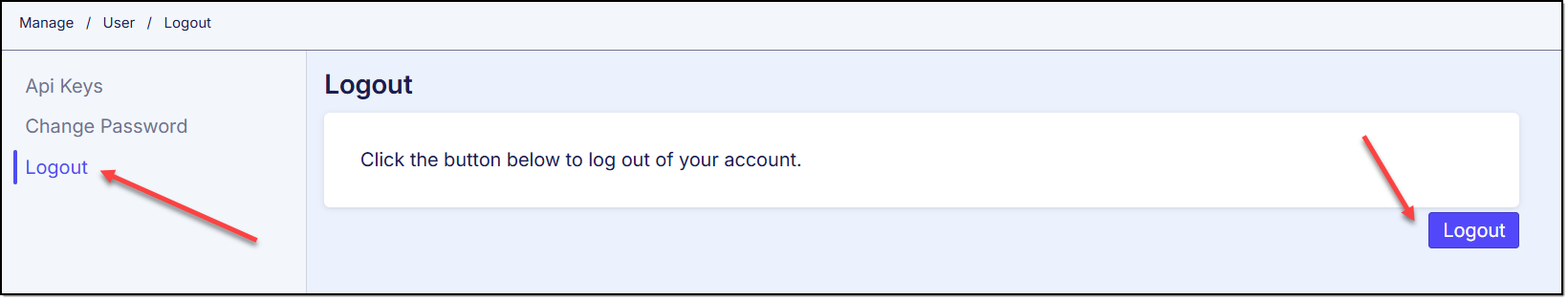
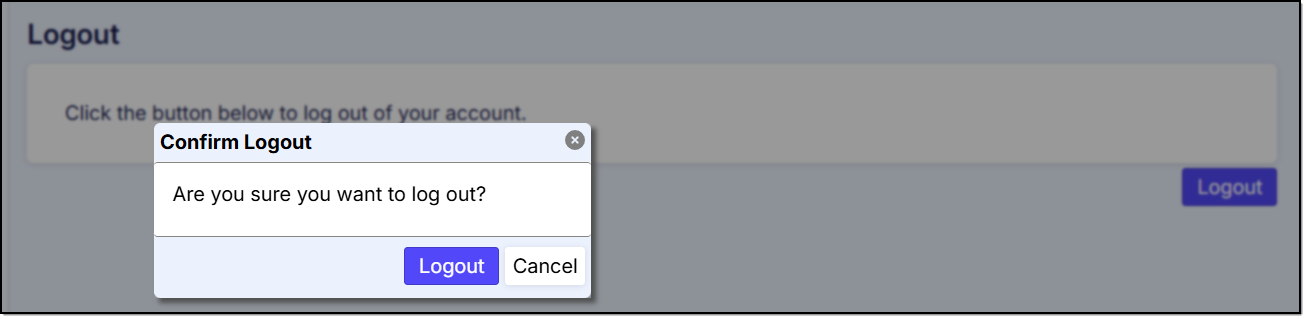
This ensures that no further actions can be performed until the user logs in again.
Change Password:
By selecting the 'Change Password' option, users are directed to a 'Change Password' window where they are required to enter their current password, along with the new password they wish to set. The new password must be entered twice for confirmation to avoid any errors. Once the details are submitted, the user's password will be updated, and they can use the new credentials the next time they log in."