Error Handling Overview
Error Handling: This property specifies how the agent should react when an error occurs during the execution of a command. By default, the agent will exit the command and skip all the sub-commands. If you prefer the agent to continue executing sub-commands even after an error, select the None option. However, you can configure different actions based on your needs.
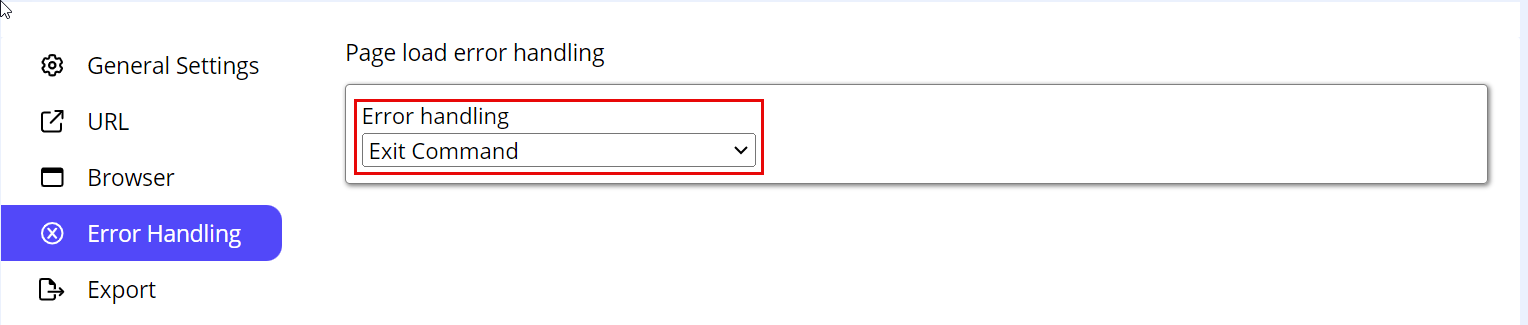
Error Handling → Page load error handling
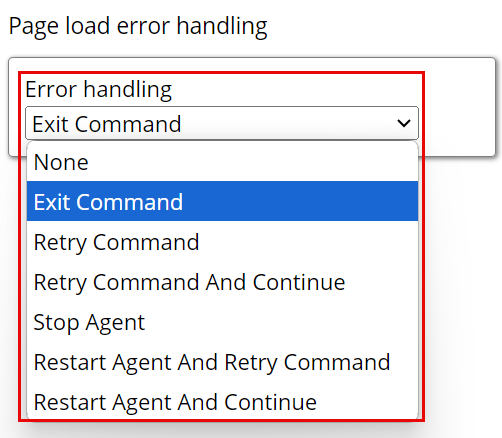
None: The agent to continue executing sub-commands even after an error, select the None option.
Exit command: The agent will exit the current command and skip all sub-commands, continuing with the next command.
Retry command: The agent will retry the URL command a specified number of times, and if the URL command does not succeed, it will skip all sub-commands of the URL command and continue executing the next command. Set the property Retry Count to specify the number of retries. If Retry Count is set to zero, the agent will keep retrying the command indefinitely. Additionally, by selecting the ‘Retry Command’, few other options are also available i.e. ‘Max. retries’, ‘Delay between retries (seconds)’, ‘Proxy rotation on retry’ and ‘Retry when page not found’.
Max. retries: Specifies the number of times a container command should be retried. Default value is 5 .
Delay between retries(seconds): The number of seconds the agent will delay a retry.
Proxy rotation on retry: This property specifies how proxies should behave when retrying a command. Users can customize the behaviour through a dropdown menu with the following options:
None: Indicates that the proxy will not be rotated before or after retrying the action.
Keep And Rotate: Indicates that the current proxy will remain the same and the proxy will be rotated before retrying the action.
Remove And Rotate: Indicates that the current proxy will be removed and the proxy will be rotated before retrying the action.
Remove And Rotate After All Retries: Indicates that the current proxy will be removed and the proxy will be rotated after all the retries are executed.
Rotate Pools: This property rotates the proxy with each retry action.
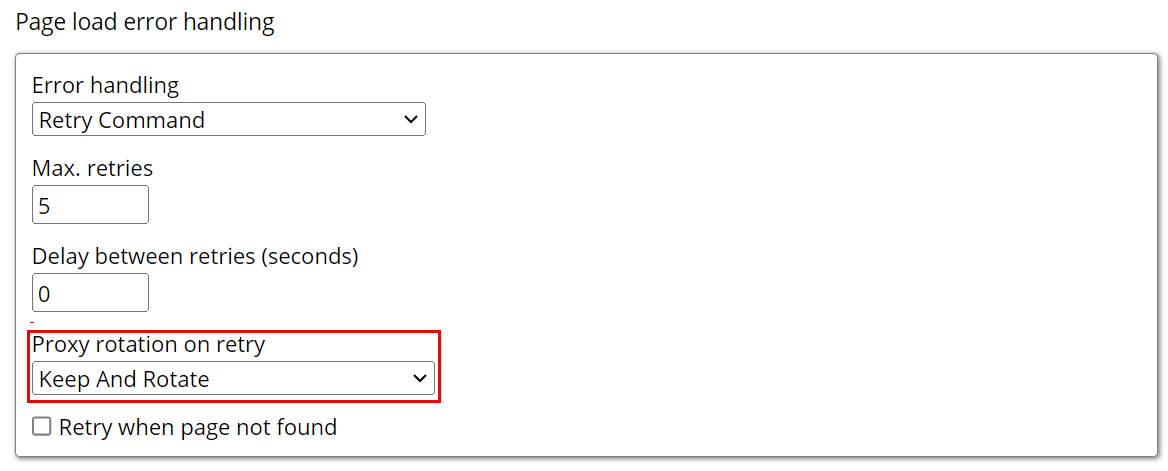
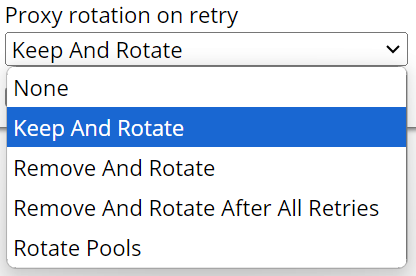
Retry when page not found: The agent will retry the URL command a specified number of times, and if the page is not loaded properly .By enabling this, the agent will retry the URL command when page is not loaded. Default value is unchecked.
Retry Command and Continue: The agent will retry the URL command a specified number of times, and if the URL command does not succeed, it will not skip all the subcommands of the URL command and continue executing the next command. Set the property ‘Retry Count’ to specify the number of retries. If ‘Retry Count’ is set to zero, the agent will keep retrying the command indefinitely.
Max. retries: Specifies the number of times a container command should be retried. Default value is 5 .
Delay between retries(seconds): The number of seconds the agent will delay a retry.
Proxy rotation on retry: The default value is set to "Keep and Rotate". This property allows users to specify if the proxy should rotate before retrying the action and if the current proxy should be removed.
None: Indicates that the agent will not rotate the proxy before or after retrying the action.
Keep And Rotate: Indicates that the current proxy will remain the same and the proxy will be rotated before retrying the action.
Remove And Rotate: Indicates that the current proxy will be removed and the proxy will be rotated before retrying the action.
Remove And Rotate After All Retries: Indicates that the current proxy will be removed and the proxy will be rotated after all the retries are executed.
Rotate Pools: This property rotates the proxy with each retry action.
Retry when page not found: The agent will retry the URL command a specified number of times, and if the page is not loaded properly .By enabling this, the agent will retry the URL command when page is not loaded ,Default value is unchecked.
Stop Agent: The agent will stop if an error occurs while executing the command.
Restart Agent And Retry Command: The agent will restart if an error occurs while executing the command and then the URL command will be retried a specified number of times.
Max. retries: Specifies the number of times a container command should be retried. Default value is 5 .
Delay between retries(seconds): The number of seconds the agent will delay a retry.
Proxy rotation on retry: The default value is set to "Keep and Rotate". This property allows users to specify if the proxy should rotate before retrying the action and if the current proxy should be removed.
None: Indicates that the proxy will not be rotated, neither before nor after retrying the action.
Keep And Rotate: Indicates that the current proxy will remain the same and the proxy will be rotated before retrying the action.
Remove And Rotate: Indicates that the current proxy will be removed and the proxy will be rotated before retrying the action.
Remove And Rotate After All Retries: Indicates that the current proxy will be removed and the proxy will be rotated after all the retries are executed.
Rotate Pools: This property rotates the proxy with each retry action.
Retry when page not found: The agent will retry the URL command a specified number of times, and if the page is not loaded properly .By enabling this, the agent will retry the URL command when page is not loaded. Default value is unchecked.
Restart Agent And Continue: The agent will restart and continue where it left off. This option is useful if an error puts the website into a state where the agent cannot continue.
Max. retries: Specifies the number of times a container command should be retried. Default value is 5 .
Delay between retries(seconds): The number of seconds the agent will delay a retry.
Proxy rotation on retry: The default value is set to "Keep and Rotate". This property allows users to specify if the proxy should rotate before retrying the action and if the current proxy should be removed.
None: Indicates that the agent will not Rotate the proxy before or after retrying the action.
Keep And Rotate: Indicates that the current proxy will remain the same and the proxy will be rotated before retrying the action.
Remove And Rotate: Indicates that the current proxy will be removed and the proxy will be rotated before retrying the action.
Remove And Rotate After All Retries: Indicates that the current proxy will be removed and the proxy will be rotated after all the retries are executed.
Rotate Pools: This property rotates the proxy with each retry action.
Retry when page not found: The agent will retry the URL command a specified number of times, and if the page is not loaded properly .By enabling this, the agent will retry the URL command when page is not loaded. Default value is unchecked.
Available options offer flexibility in managing errors, allowing the agent to either recover or halt based on the selected action.
