Organizing Your Agents
Draft versus Published Agents
Draft Agents: These are agents that are still in the development or editing phase. They cannot be executed or accessed by users. Draft agents allow users to make changes, test configurations, and refine functionalities before they are finalized.
Draft agents are displayed in the 'Draft' space and can be opened in the editor window by either selecting the relevant option from the context menu or by simply clicking on the agent's name.
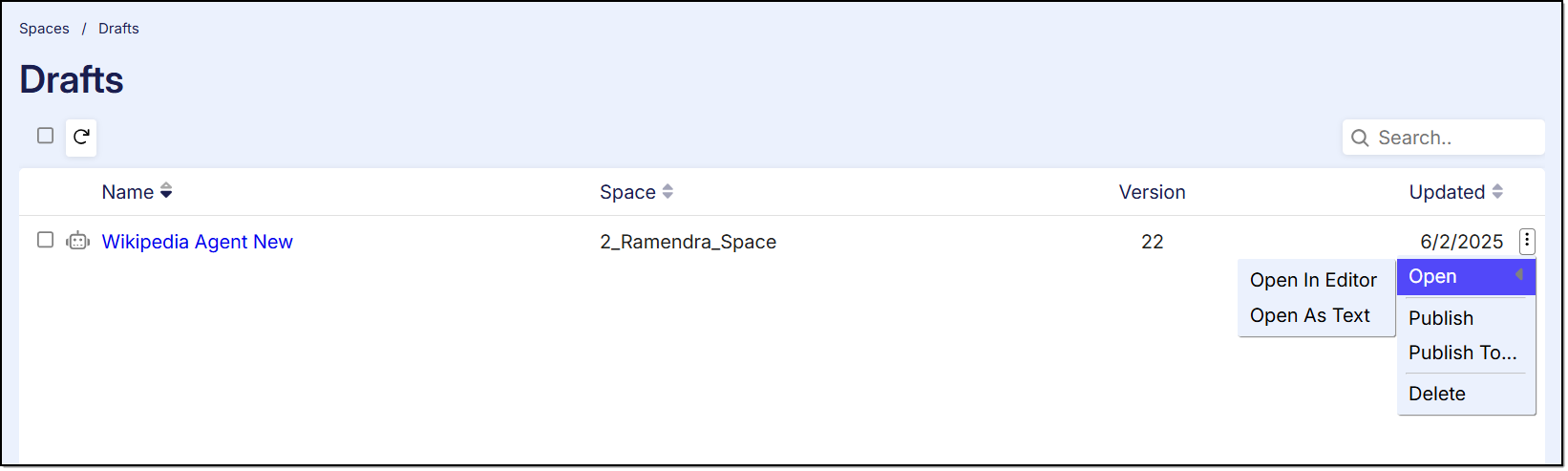
Users can publish their drafted agents directly from the dashboard by selecting the 'Publish To' option from the context menu.
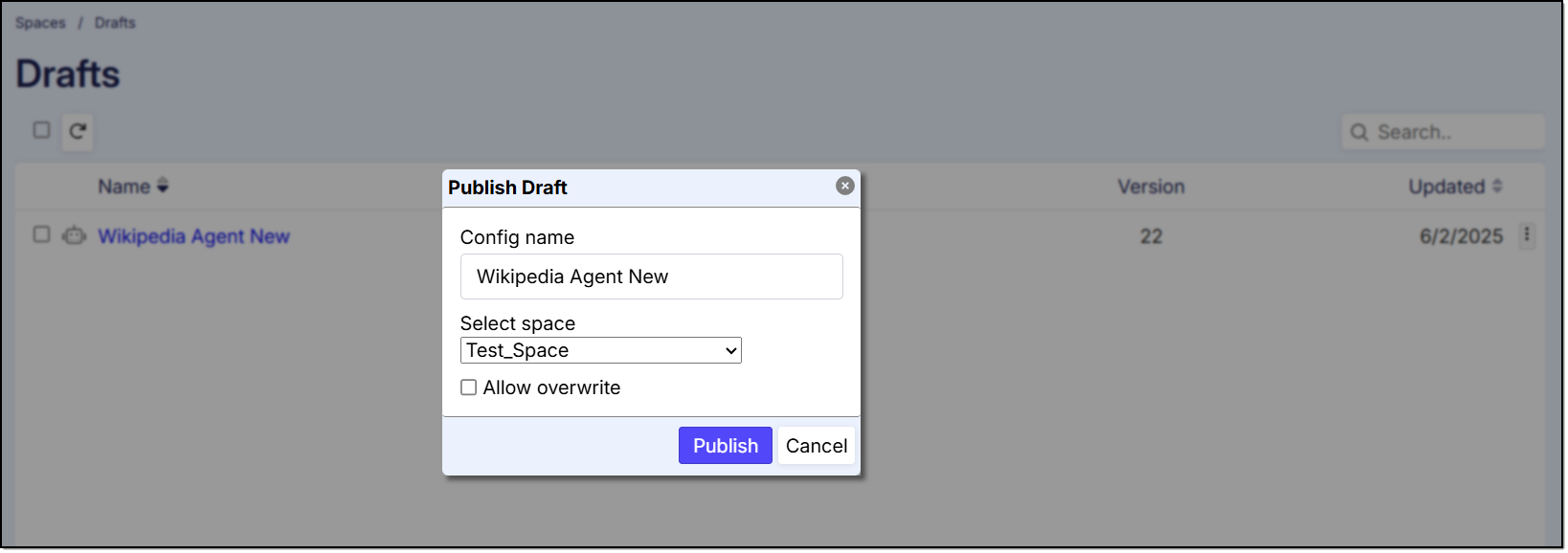
Published Agents: Once an agent is complete and ready for use, it can be published. Published agents are live and available for execution by users. They can be scheduled, run and accessed by all authorized users, making them fully operational within the system.
Templates
Templates function similarly to agents but are designed to be referenced or replicated to create unique agents based on specific client requirements.
Agent Versions
Agent versions refer to the different iterations that are created as updates or modifications are made over time.
In Sequentum Cloud, agents may undergo changes for improvement, bug fixes, or adjustments to new requirements.
In Sequentum Cloud, all versions of an agent are displayed on the 'Version' page, which can be accessed by navigating through the agent's details page.
A user can see all the checked-in versions of an agent. A log of all previous versions that includes details of changes made, who made them and when they were made.
For Example:
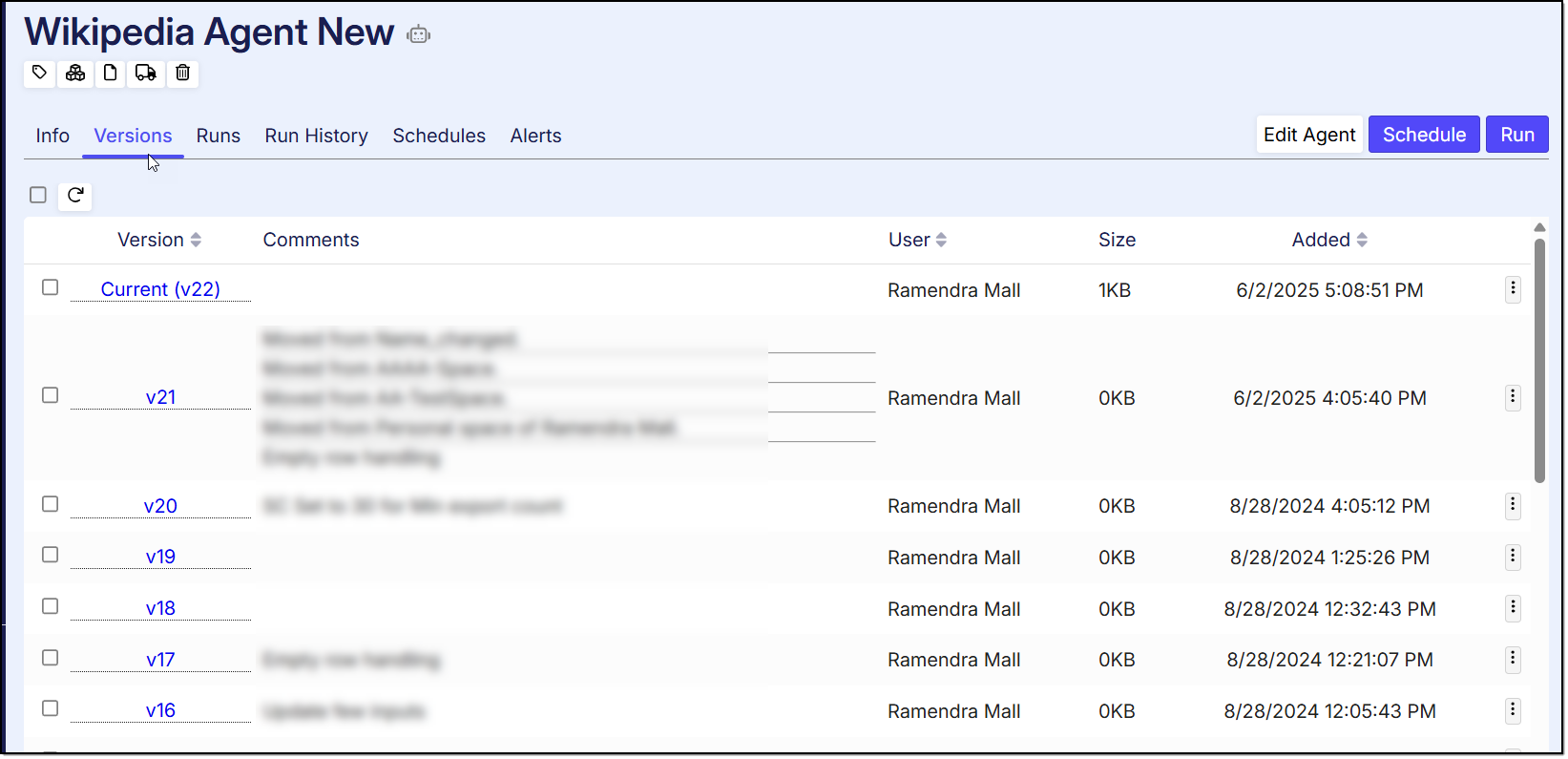
For all versions (except the latest one), the context menu provides four options:
Open in Editor: This option allows users to open any specific version of the agent in the editor window for review or modifications.
Restore as Current Version: Users can restore any previous version of the agent, making it the current active version.
Edit Comments: This option lets users modify existing comments associated with the version whenever necessary.
Delete: Users can delete any previous version of the agent that is no longer needed.
Agent Info
To view comprehensive details about an agent, navigate to the 'Info' tab on the Agent page. This section provides key information, including the agent type, the latest version, the creation and last updated dates and schema details. Additionally, the home page URL is also displayed for easy reference.
For Example:
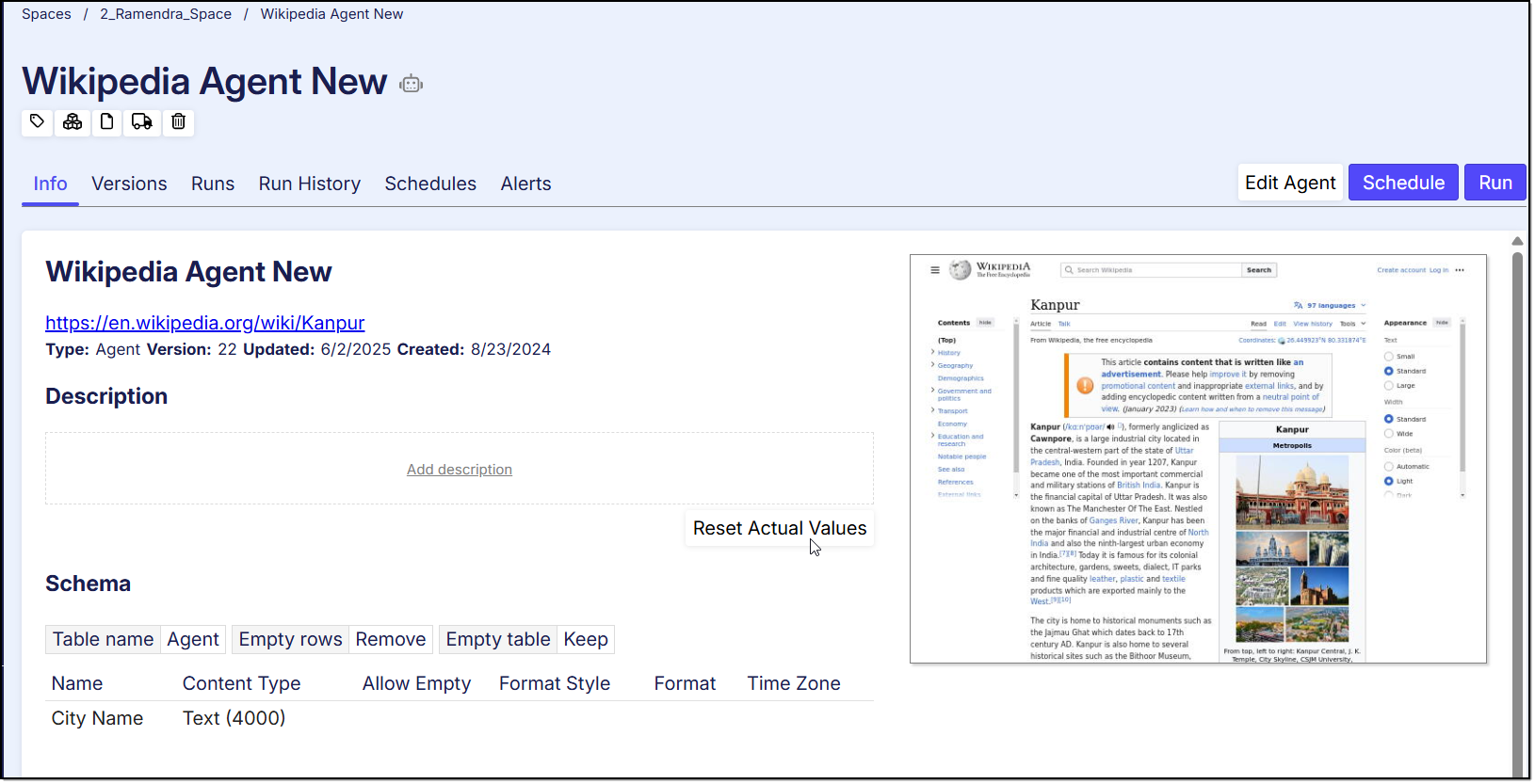
Alerts:
Users can enable email notifications by selecting the 'Enabled' checkbox on the Email Alert Settings window.
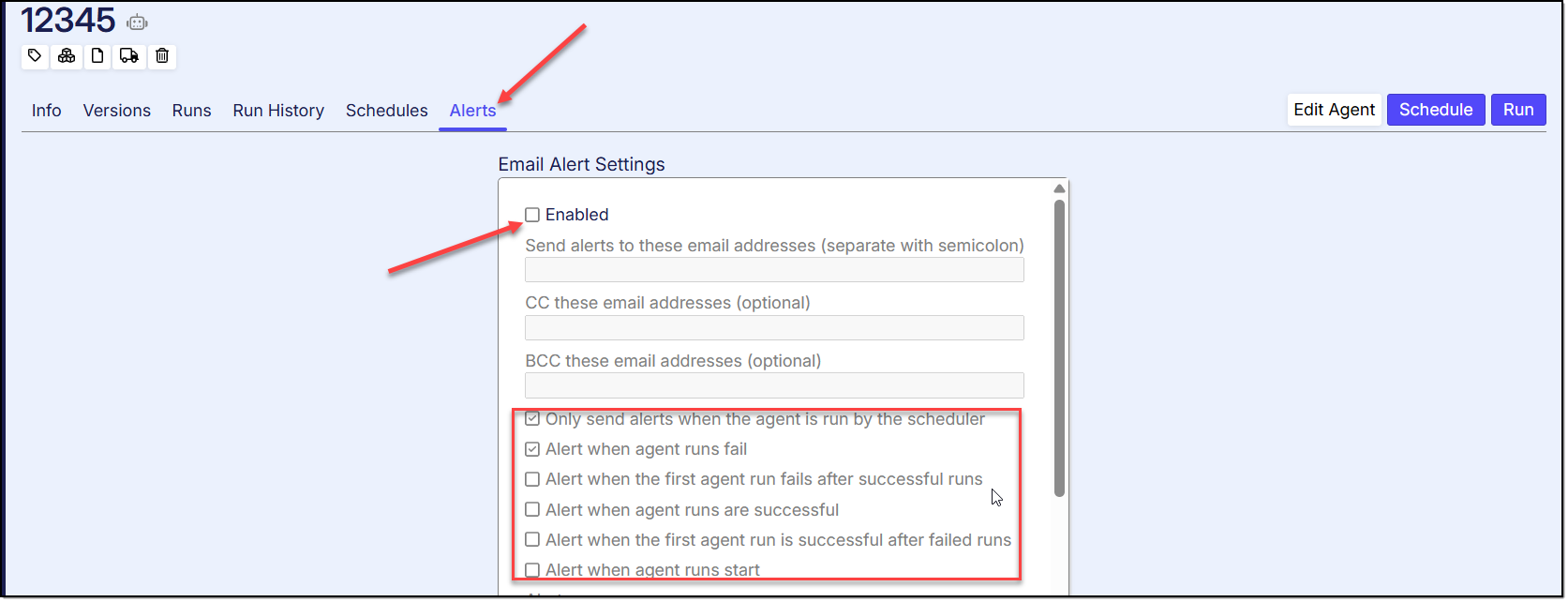
This functionality allows users to configure automated email alerts for specific events or actions, such as when an agent starts, completes successfully, or fails.
Users can specify one or more email addresses to receive these alerts, ensuring they are kept informed in real time about important updates or issues with the agent execution.
