Usage Management
The "Usage" option on Sequentum cloud refers to a section where users can view detailed information about their resource consumption, usage statistics or activity within the platform.
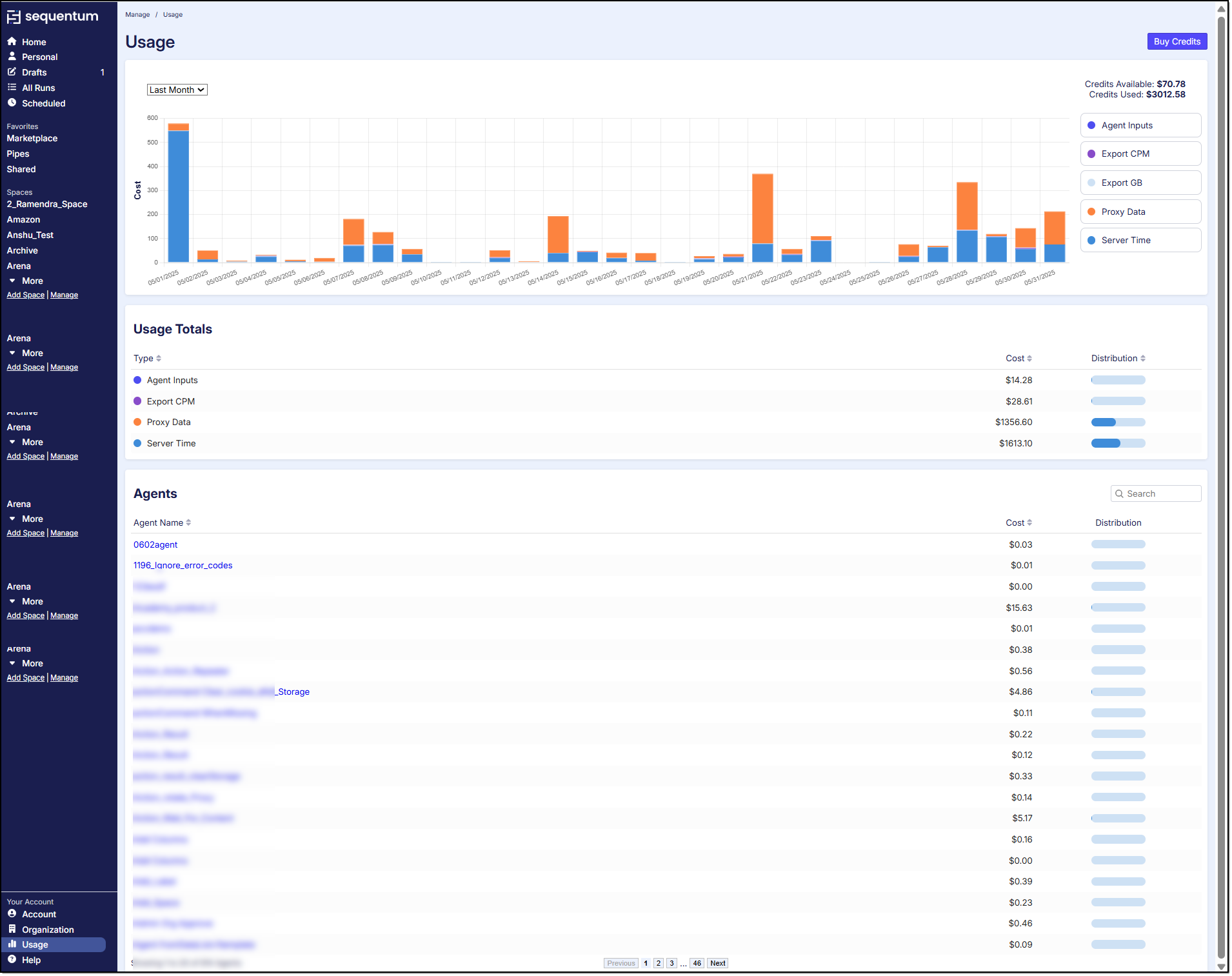
The 'Usage' section provides users with essential tools to monitor their agents activities and performance effectively. It offers a comprehensive overview of each agent's activity. This functionality is crucial for maintaining compliance with usage limits.
On this screen, users can view the usage statistics of their running agents over various time periods, including the current month, last month, the last 3 months and the last year. This provides a comprehensive overview of how agents have been utilized over time.
If a user wishes to see the usage details of a specific agent, they can simply click on the agent’s name. Upon selection, the detailed usage report for that particular agent will be displayed, offering insight into its performance and activity within the chosen time frame.
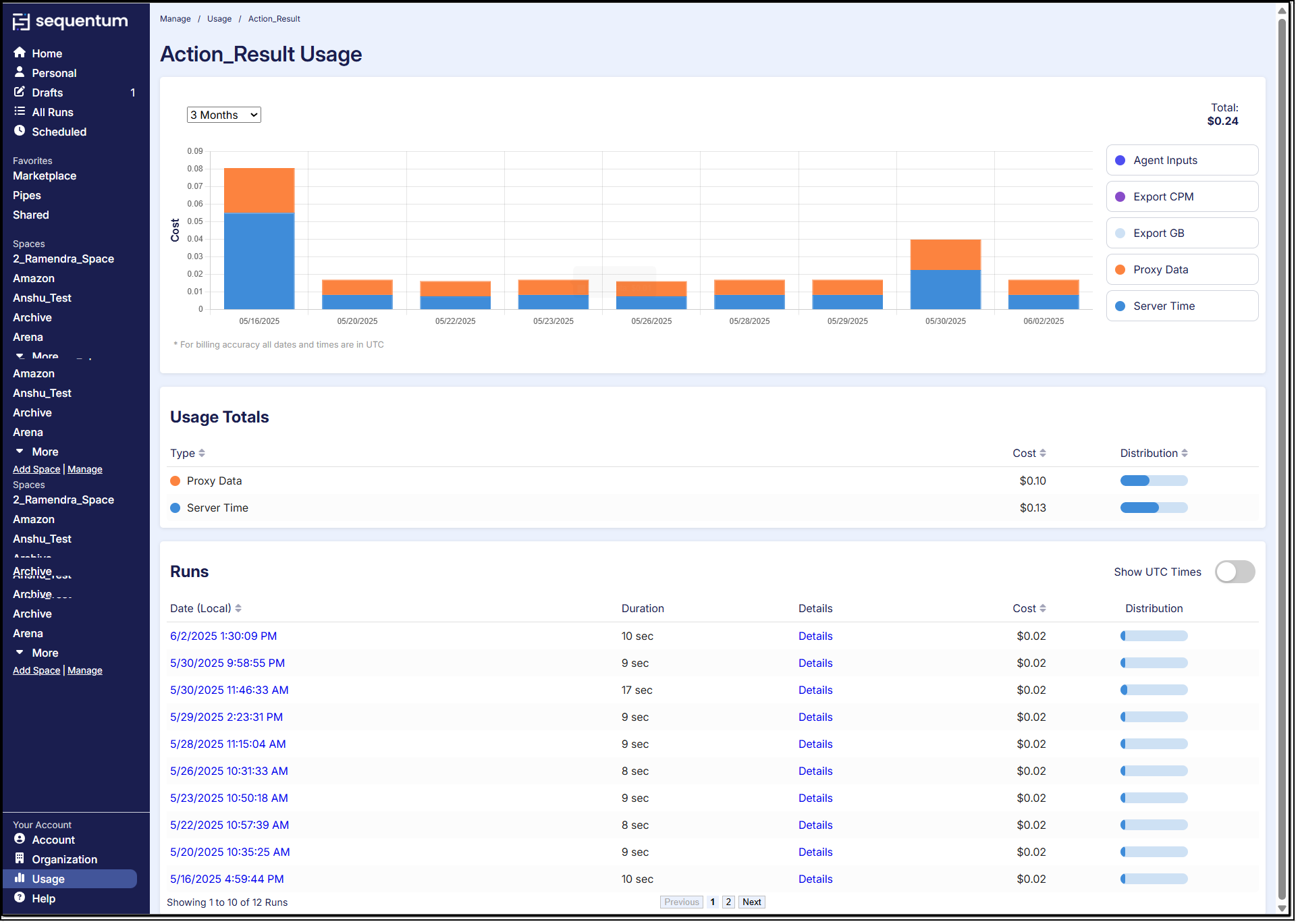
There is an option to purchase credits for your organization’s account, which can be accessed through the 'Buy Credits' button located on the 'Usage' page. This feature allows users to easily add credits to their account balance for future usage.
Upon navigating to the 'Usage' section, users can view their current available credits, providing a clear indication of how many credits remain for ongoing operations. Additionally, the page displays a detailed breakdown of credits already used, helping users track their consumption over time.
To add credits, users simply click the 'Buy Credits' button, which directs them to a payment interface where they can select the amount of credits they wish to purchase. Once the transaction is completed, the new credits are immediately reflected in the account balance. This feature ensures smooth operation by allowing organizations to manage and replenish their credit supply as needed.
