Group Command
Group command is used to group commands together. This makes it easier to navigate and maintain an agent. Although the Group command performs no action.
For example, four capture commands used to extract street address, city, zip code and state could be grouped into a Group command having the name "Address".
You can add this command from the command list which is shown in the screenshot below:
In order to make the optimum use of the ‘Group’ command, we can configure the options as shown in the below screenshot, as per the user requirement.
Command Configuration
The configuration screen for the Group command has two tabs viz.Use the ‘Options’ tab to set the command name and other command properties. Use the Text tab to navigate to the text of the agent where the command part is present.
Command Properties
On the Options tab of the command, we have two options:
General Settings
Export
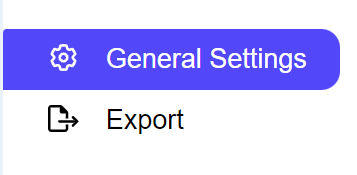
General Settings → General Command Settings
The ‘General command settings’ section is designed for user customization to give the command a desired name, comment to describe in brief about the usability or requirement for the command and the disabled option to not execute this command at all.
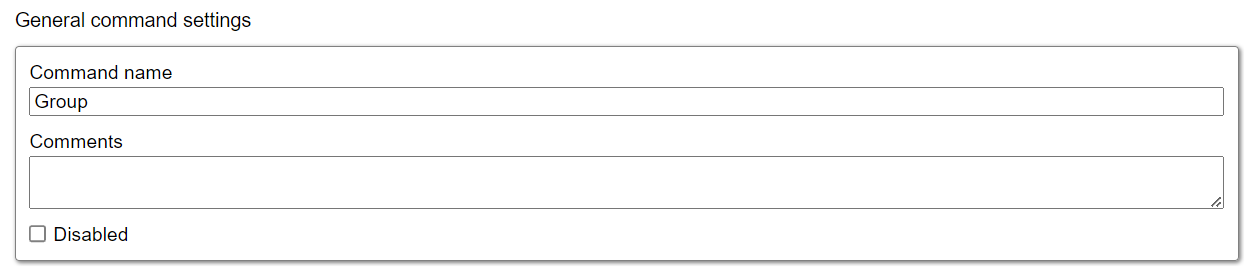
Command name: This property specifies the name of the command.
Comments: Provides a field for entering metadata or a brief description regarding the command. These annotations are used internally to provide context for developers or team members. Comments are not part of the exported data and are only used for documentation purposes within the configuration.
Disabled: This checkbox allows the user to disable the command. When checked, the command is ignored during execution. By default, it is unchecked.
Export
Please refer to the “Export” section for more insight.
