Retry Command
Retry command is used to retry a container command if the condition is true.
The ‘Retry’ command is located under the ‘Other’ section in the command palette (refer the below snapshot)
In order to make the optimum use of the ‘Retry’ command, we can configure this command by applying transformations. Based on the selection of the XPath, the Retry command accepts conditions.
Example,
If the condition satisfies, we need to enter the name of the retry command, else we need to return an empty string.
Under the ‘Retry’ command, we can configure the options as shown in the below screenshot, as per user requirement.
Command Configuration
The configuration screen for the Retry command has three tabs viz. Browser, Options, and Text. Use the ‘Browser’ tab to select command XPath and apply selection transformations. Use the ‘Options’ tab to set the command name and other command properties. Use the ‘Text’ tab to navigate to the text of the agent where the command part is present.
Command Properties
On the Options tab of the command, we have two options:
General Settings
Retry
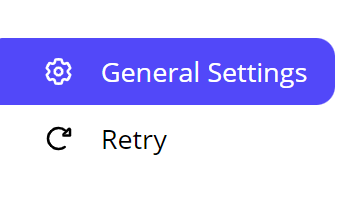
General Settings → General Command Settings
The ‘General command settings’ section is designed for user customization to give the command a desired name, comment to describe in brief about the usability or requirement for the command and the disabled option to not execute this command at all.
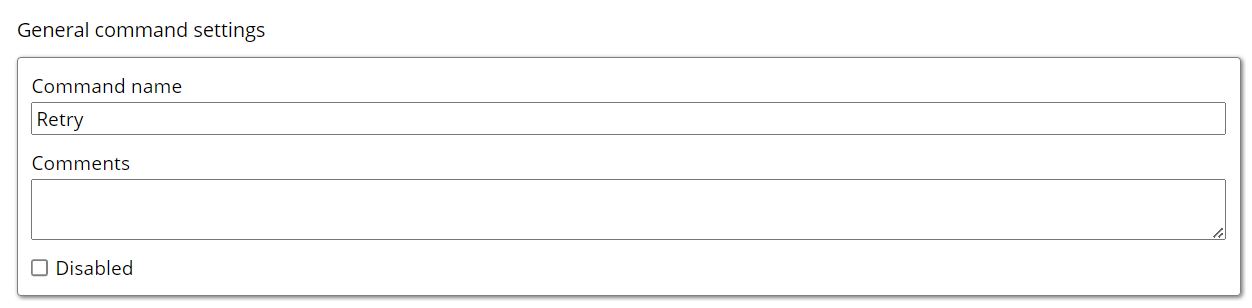
Command name: This property specifies the name of the command.
Comments: Provides a field for entering metadata or a brief description regarding the command. These annotations are used internally to provide context for developers or team members. Comments are not part of the exported data and are only used for documentation purposes within the configuration.
Disabled: This checkbox allows the user to disable the command. When checked, the command is ignored during execution. By default, it is unchecked.
Retry → Configure retry
Basic: A user interface view to configure conditions that determine whether the Retry command should be executed or skipped.
Data Source: The source of the data consumed.
Data List - This option allows you to input data from the Parent data list command. You must select the specific Data list and the name of the sub-command or column from which you wish to retrieve the data. The Transformation option is also available for further customization.
Command - This option enables you to use the Parent command or the Parent's Parent command as the source of data for the Retry command. The Transformation option is also available for further customization.
Agent Parameter - By selecting this option, you can utilize the input parameters as the data source for the Retry command. The Transformation option is also available for further customization.
Action Result - In Action Result option, you will use the various action results as the source of the input data .There are several action Results options available in this settings such as Page HTML, Page URL, Is Error etc.
Selected Content - Compares the content of a selected web element with a specified constant.
When hidden or disabled: This setting controls how the agent handles element selection based on their visibility or enabled/disabled state.
Select: The agent will select both visible and disabled elements that match the XPath.
Ignore: The agent will only select elements that are present and enabled (i.e., the XPath matches and the element is interactable).
Retry when data source: Specifies the condition type and comparison logic. Includes unary and binary operators such as:
Empty / Not Empty
Equals / Does Not Equal
Greater Than / Greater Than or Equal
Less Than / Less Than or Equal
Contains / Does Not Contain
Starts With / Ends With
Matches / Does Not Match
Always True / Always False
Retry command: Specifies the command on which to perform the retry action, based on the selected scope and retry conditions.
Default: Retries the Parent List Entry for the specified number of times.
Agent: Retries the entire Agent execution for the specified number of times.
Parent Command: Retries the immediate Parent Command for the specified number of times.
Parent List Entry: Retries the Parent List Entry command for the specified number of times.
Parent Pagination Command: Retries the Parent Pagination Command for the specified number of times.
Specific Command: Retries a particular command specified in the “Specific Command” field for the specified number of times.
Scripting:
Language: Specifies the scripting language which you want to use e.g., Regex, C#, Python or JavaScript.
Retry → Retry settings
The ‘Retry settings’ section gives the user the ability to determine the number of retries agent controller should make before returning an error or skipping the content. It also contains option the row in case no content loads post given retries.
Max. retries: This setting defines the maximum number of attempts a container command will make before stopping. The default value is set to 5, but users can adjust it as needed.
Action after max. retries: Once the maximum retry count is reached, this option dictates the next step:
Restart Agent - Restarts the agent after completing the specified retry actions.
Continue - The agent moves on to process the next command, ignoring the retry limit.
Exit Parent - The parent command exits after the retry actions are specified.
Exit Retry Target - Exit from a specific command which is specified in the condition after specifying retry actions.
Delete data row on exit: This property value when set to Yes deletes the current data entry when exiting. This will delete the current data row generated by the closest parent list command. The Default value is set to No and does not delete the current data row entry when exiting.
Rotate proxy on error: When enabled, the agent rotates to a different proxy on each retry attempt after an error occurs. This option is unchecked by default.
Random delay between retries: The number of seconds the agent will delay a retry. By default this option is Disabled/Unchecked.
